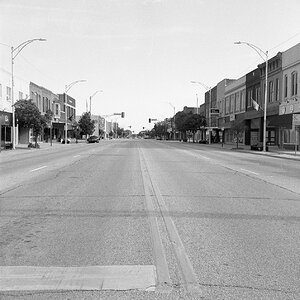5100d
TPF Noob!
- Joined
- Aug 15, 2011
- Messages
- 4
- Reaction score
- 0
- Location
- UK
- Can others edit my Photos
- Photos NOT OK to edit
Hi
Im new to the DSLR world. I recently bought a Nikon 5100d kit with dx 18-55mm Vr lens.
Im using the camera in the M mode. The problem is when viewed at 100% all zoomed in photos as well as close-up/near/macro photos are super detailed and sharp but all photos of landscapes and distant (still) subjects are sort of blurry and not sharp. I've tried all settings: shutter speeds ranging from 1/400 - 1/1000 and f stops ranging from f5.6 to f18 and higher using tripod etc - the results are disappointing. Basically if the subject is more than a few meters away the image is not that sharp. Autofocus and VR is on and Ive also tried switching between the 11 different focus points, focus mode etc etc. I ran out of ideas. Could it be my new camera came with faulty lens?? Please help!
Im new to the DSLR world. I recently bought a Nikon 5100d kit with dx 18-55mm Vr lens.
Im using the camera in the M mode. The problem is when viewed at 100% all zoomed in photos as well as close-up/near/macro photos are super detailed and sharp but all photos of landscapes and distant (still) subjects are sort of blurry and not sharp. I've tried all settings: shutter speeds ranging from 1/400 - 1/1000 and f stops ranging from f5.6 to f18 and higher using tripod etc - the results are disappointing. Basically if the subject is more than a few meters away the image is not that sharp. Autofocus and VR is on and Ive also tried switching between the 11 different focus points, focus mode etc etc. I ran out of ideas. Could it be my new camera came with faulty lens?? Please help!