sunny16
TPF Noob!
- Joined
- Jun 29, 2013
- Messages
- 21
- Reaction score
- 1
- Can others edit my Photos
- Photos NOT OK to edit
Hi guys!
Let me just clear up that I am a noob.
Now... I took some pics on my dslr for a friend. We went to print them off and the 4x6 prints were pretty much good, but the 8x10 prints were cropped significantly around the edge. Before I saved them onto her usb, I photoshopped them and saved them as a large file (12 max). Is that wrong? What can i do to make sure my 8x10 will print without severe cropping?
Not sure if this matters, but I am using a D5100 and a 50mm 1.8 lens.
Thanks in advance for your help.
Let me just clear up that I am a noob.
Now... I took some pics on my dslr for a friend. We went to print them off and the 4x6 prints were pretty much good, but the 8x10 prints were cropped significantly around the edge. Before I saved them onto her usb, I photoshopped them and saved them as a large file (12 max). Is that wrong? What can i do to make sure my 8x10 will print without severe cropping?
Not sure if this matters, but I am using a D5100 and a 50mm 1.8 lens.
Thanks in advance for your help.


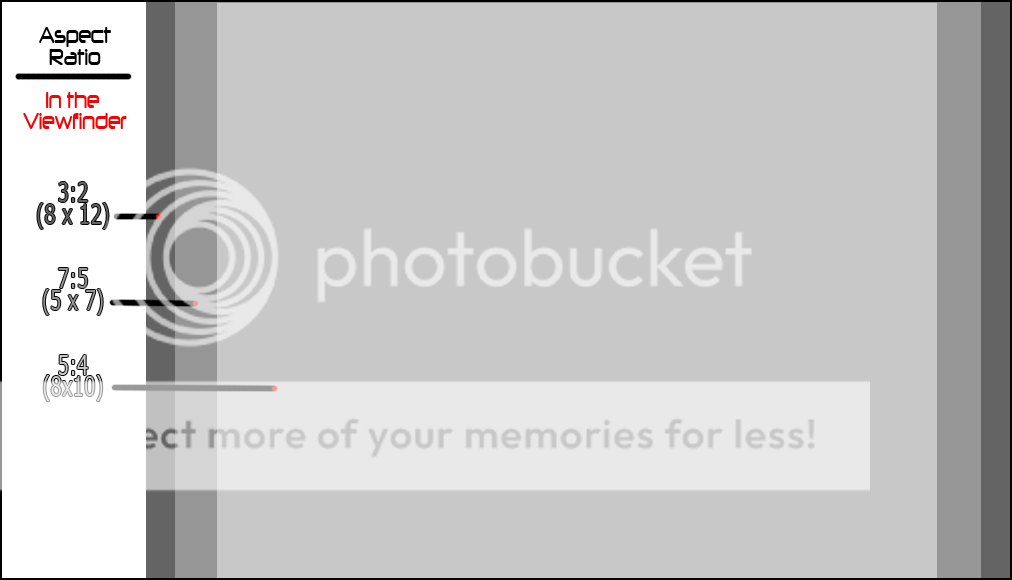
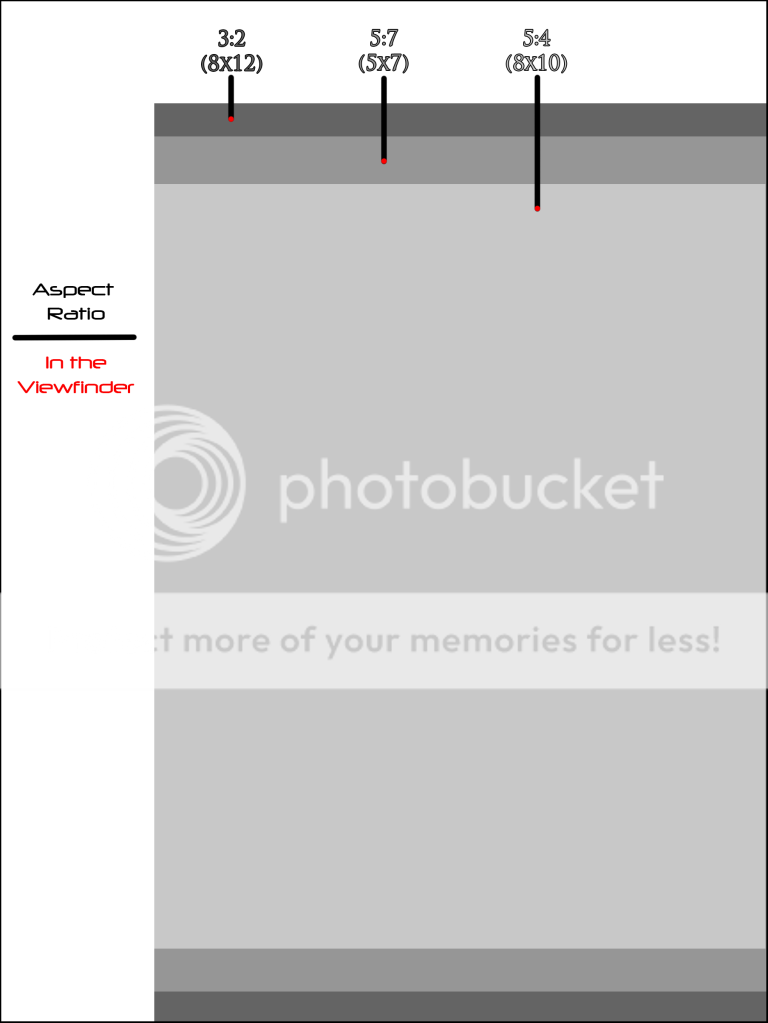
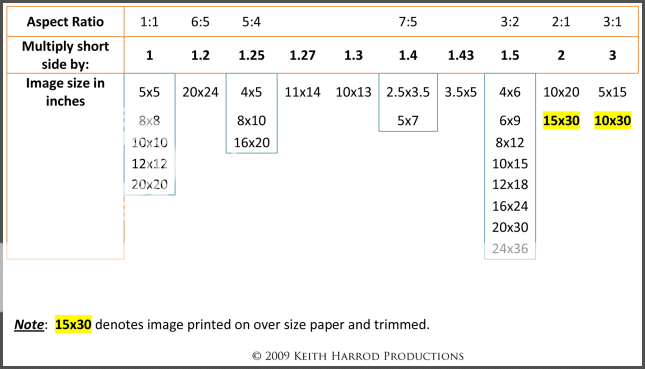
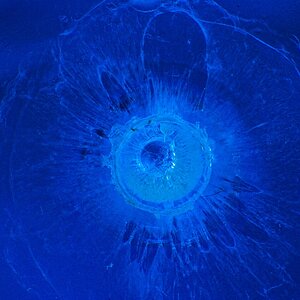

![[No title]](/data/xfmg/thumbnail/40/40288-4d5d7a8aa74ddfceb5fb82062d9b21be.jpg?1619739409)





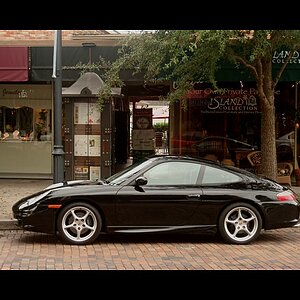

![[No title]](/data/xfmg/thumbnail/34/34483-f862f99992bbdd79e95d390a65e59f6e.jpg?1619736510)
