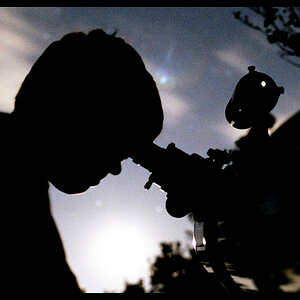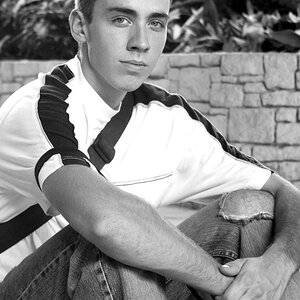- Joined
- Oct 4, 2011
- Messages
- 10,726
- Reaction score
- 5,467
- Website
- sm4him.500px.com
- Can others edit my Photos
- Photos OK to edit
Okay, so:
I don't really know how to use my LR very well. I've managed to import the photo folders on my hard drive and put in a few keywords on a FEW photos. That's about it so far.
I also have PS which is what I usually use for processing, and Bridge, which is what I usually use for sorting through pictures.
But now I have this project I need to work on. It will require creating a composite of photos, using photos taken over a five-year span. That means the photos are in a whole bunch of different folders. I really, REALLY don't want to go through every folder, pick the ones I want, then have to copy those into a new folder for the project.
Yesterday, I had what I *thought* was a good idea. I went through, in LR, and gave all the photos I want to use for the project a "blue" color rating.
But now: How do I get LR to find JUST those "blue" rated photos again and show them all? When I open it and go to Library, then "filter by color label," all the color choices are grayed out.
Am I going about this back-arse-wards? This is why I haven't really started using LR yet; I'm so completely befuddled by the organizational system.
Does any of this even make any sense?
I don't really know how to use my LR very well. I've managed to import the photo folders on my hard drive and put in a few keywords on a FEW photos. That's about it so far.
I also have PS which is what I usually use for processing, and Bridge, which is what I usually use for sorting through pictures.
But now I have this project I need to work on. It will require creating a composite of photos, using photos taken over a five-year span. That means the photos are in a whole bunch of different folders. I really, REALLY don't want to go through every folder, pick the ones I want, then have to copy those into a new folder for the project.
Yesterday, I had what I *thought* was a good idea. I went through, in LR, and gave all the photos I want to use for the project a "blue" color rating.
But now: How do I get LR to find JUST those "blue" rated photos again and show them all? When I open it and go to Library, then "filter by color label," all the color choices are grayed out.
Am I going about this back-arse-wards? This is why I haven't really started using LR yet; I'm so completely befuddled by the organizational system.
Does any of this even make any sense?



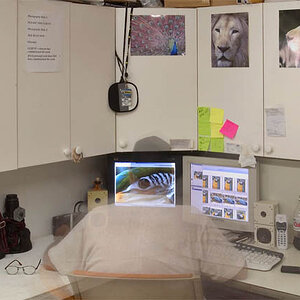
![[No title]](/data/xfmg/thumbnail/41/41897-ea48d59eea1540d700b6e9051bce38da.jpg?1619739935)