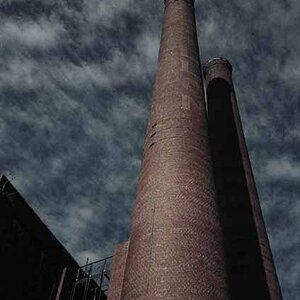BekahAura
TPF Noob!
- Joined
- Feb 23, 2010
- Messages
- 355
- Reaction score
- 23
- Location
- Putnam County, New York
- Website
- reflectivephotos.net
- Can others edit my Photos
- Photos OK to edit
I just recently started shooting raw and I noticed that when I open the file up in Bridge it's automatically being converted to 240 px as opposed to 300 px I usually got when I shot JPEG.
I'm wondering why this is happening, and I'm a bit agitated because I spent hours retouching one photo and now the file is so small that I might have to do it over again. I'm also concerned that if I change the resolution to 300 in Bridge that the computer will just be throwing pixels where ever it feels like putting them.
I don't see any way of changing the default in Bridge, and I don't think I can change the settings on my camera. Why would a raw file have less resolution than a JPEG?
If anyone can help I'd really appreciate it!
I'm wondering why this is happening, and I'm a bit agitated because I spent hours retouching one photo and now the file is so small that I might have to do it over again. I'm also concerned that if I change the resolution to 300 in Bridge that the computer will just be throwing pixels where ever it feels like putting them.
I don't see any way of changing the default in Bridge, and I don't think I can change the settings on my camera. Why would a raw file have less resolution than a JPEG?
If anyone can help I'd really appreciate it!





![[No title]](/data/xfmg/thumbnail/32/32805-61ca9a4fb87d37c0ef4f991ac1705e1f.jpg?1619735667)
![[No title]](/data/xfmg/thumbnail/39/39469-3f2d242112dec8dc3e7b2836cc85afec.jpg?1619739042)





![[No title]](/data/xfmg/thumbnail/37/37119-95714aab9befe33ecb7b951366bedc94.jpg?1619737883)