gendarmee
TPF Noob!
- Joined
- Dec 30, 2006
- Messages
- 125
- Reaction score
- 0
- Can others edit my Photos
- Photos OK to edit
I looked up a tutorial for Batch process(PS cs3), taking cue's from there,
->Opened a pic(super fine quality)
->created a new action,
->hit record button
-> saved the pic that was open in the same folder with jpeg quality 8 ( ignoring the prompt that a file with the same name already exists)
->hit the stop button.
->i ran the batch process with the action i had created, Choose a source folder and a destination folder.
-> not only did the pics get stored in the destination folder but also the same stored in the source folder. While they were expected too get edited into the destination folder.
->Tried renaming the file to another name before saving(instead of saving with the same name) as the action, but that prompts me too hit the save button for every file in the batch process.
Is there someway by which i could load just the quality-8 setting into the custom tool?
I learned PS elements has a direct option File>process multiple files where quality can be directly set, but CS3 doesnt have that.
->Opened a pic(super fine quality)
->created a new action,
->hit record button
-> saved the pic that was open in the same folder with jpeg quality 8 ( ignoring the prompt that a file with the same name already exists)
->hit the stop button.
->i ran the batch process with the action i had created, Choose a source folder and a destination folder.
-> not only did the pics get stored in the destination folder but also the same stored in the source folder. While they were expected too get edited into the destination folder.
->Tried renaming the file to another name before saving(instead of saving with the same name) as the action, but that prompts me too hit the save button for every file in the batch process.
Is there someway by which i could load just the quality-8 setting into the custom tool?
I learned PS elements has a direct option File>process multiple files where quality can be directly set, but CS3 doesnt have that.
Last edited:











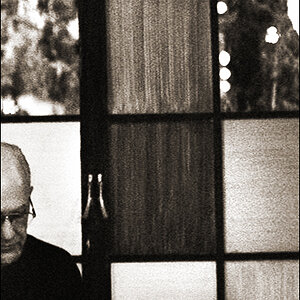
![[No title]](/data/xfmg/thumbnail/37/37245-5f15b292311b21913f10cc41f40682ba.jpg?1619737952)