signal5alpha
TPF Noob!
- Joined
- Feb 3, 2010
- Messages
- 3
- Reaction score
- 0
- Location
- Near The Edge Of The Earth
- Can others edit my Photos
- Photos OK to edit

I took some photos at Bodega Bay in Northern California, I have a Nikon D3000 and I left the ISO on 400 instead of 100 for a fairly sunny day.
I set the camera on P and the shutter speed was I think about 1250 and the Apeture was about 5.6.
The rocks seem too dark and the sea seems too bright. Can you help me? Thanks.
Jim






![[No title]](/data/xfmg/thumbnail/41/41764-1385c153e9fea917b7efea0bbde7eefe.jpg?1619739885)


![[No title]](/data/xfmg/thumbnail/33/33340-27d18dd642b5257e4b9a04a4c1feffd1.jpg?1619735910)


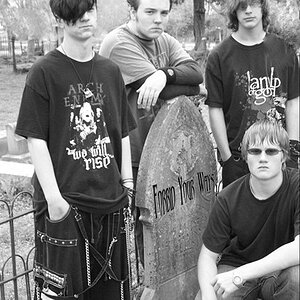



![[No title]](/data/xfmg/thumbnail/33/33342-79274d7e5cdf3e52939255e1cd89f2d0.jpg?1619735911)