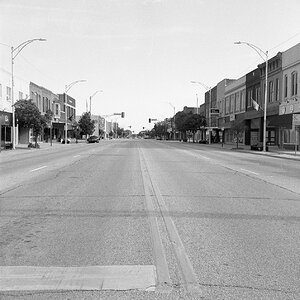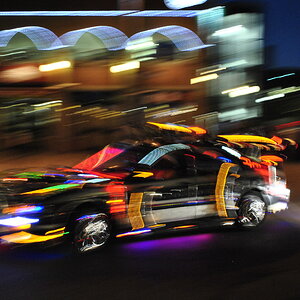hmreyna
TPF Noob!
- Joined
- Apr 13, 2015
- Messages
- 21
- Reaction score
- 5
- Can others edit my Photos
- Photos OK to edit
I shot a session last night and this little boy had on a shirt that really put a color cast on his face. Most of them aren't this bad, but I love this picture. You can really see it strongly in this picture << right on his neck. Does anyone know how I could remove this other than cloning? I tried taking out the red but it seemed to actually make it a stronger color cast.

Last edited:










![[No title]](/data/xfmg/thumbnail/37/37492-bafc92488a1ab17e4ca6603ee5b38376.jpg?1619738112)