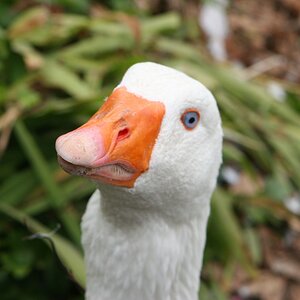JenniferMurphy
TPF Noob!
- Joined
- Feb 28, 2012
- Messages
- 53
- Reaction score
- 1
- Location
- Silicon Valley
- Can others edit my Photos
- Photos OK to edit
I have a digital image (jpeg) of a gingerbread train. The train has two colors of gingerbread. The base is a lighter brown and the trim is darker, almost a chocolate brown.
The train is going to be made into a jigsaw puzzle. The puzzle crafter took some photos of the construction process, which I intended to put in a little album to go along with the puzzle, which is a gift.
When I got the photos back, the gingerbread was orange, not brown. There is a car that is supposed to be fire engine red. It's also orange. Many of the other colors are washed out. I talked to the puzzle crafter. She thinks it might be the lighting or the flash.
I loaded the images into IrfanView and fiddled with the settings. The setting that seemed to come closest to restoring the original was the saturation. If I set the saturation to something like -90, the colors are much closer to the originals. But if I get the browns brown enough, the reds become too dull.
Is there any way that I can figure out the right correction other than just trial and error?
Is there a program that I can get that will compare the original to the photos and adjust the photos to look like the originals?
I can't get new photos with better lighting, because the puzzle is now being cut.
The train is going to be made into a jigsaw puzzle. The puzzle crafter took some photos of the construction process, which I intended to put in a little album to go along with the puzzle, which is a gift.
When I got the photos back, the gingerbread was orange, not brown. There is a car that is supposed to be fire engine red. It's also orange. Many of the other colors are washed out. I talked to the puzzle crafter. She thinks it might be the lighting or the flash.
I loaded the images into IrfanView and fiddled with the settings. The setting that seemed to come closest to restoring the original was the saturation. If I set the saturation to something like -90, the colors are much closer to the originals. But if I get the browns brown enough, the reds become too dull.
Is there any way that I can figure out the right correction other than just trial and error?
Is there a program that I can get that will compare the original to the photos and adjust the photos to look like the originals?
I can't get new photos with better lighting, because the puzzle is now being cut.
Last edited:


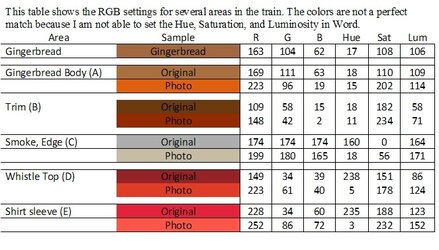

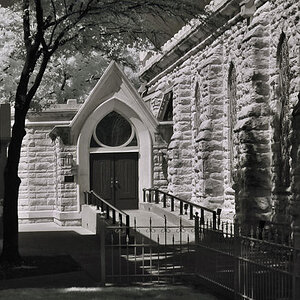


![[No title]](/data/xfmg/thumbnail/36/36132-5bd4fa365c199003273e0ff128bf42f4.jpg?1619737384)