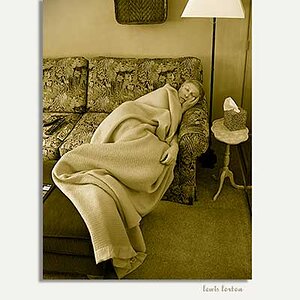Hardrock
TPF Noob!
- Joined
- Apr 8, 2009
- Messages
- 1,173
- Reaction score
- 36
- Location
- Dallas
- Can others edit my Photos
- Photos NOT OK to edit
Im using cs3 and Im trying to merge 4 photos to one . My wife is setting in 4 different chairs next to each other and I want to combine them to one. How do I do it? I placed to of the images in the same document and tried using edit- auto align but that option does not pop up . what is a easy way for me to merge them? Thanks once again TPF!








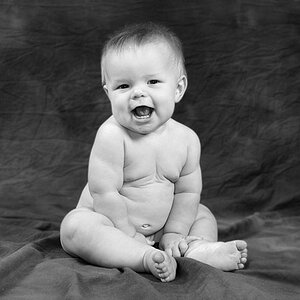



![[No title]](/data/xfmg/thumbnail/37/37490-9848752f4de5e403f7f20db193e0fb64.jpg?1619738111)