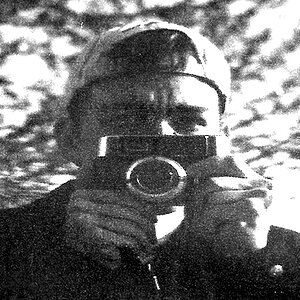GaryG
TPF Noob!
- Joined
- Jan 5, 2007
- Messages
- 3
- Reaction score
- 0
- Can others edit my Photos
- Photos NOT OK to edit
After reading a lot of information about sports photography issues, I have just bought a Cannon 30D and a Cannon 70-200 f2.8 USM lens primarliy to shoot pictures of my daughter's gymnastic meets. After my daughter's first meet, I found that I missed the focus on many shots. If I was in focus, the shots were very clean. However, I noticed that even in 5 fps burst mode, I would have some pictures that were focused on her and some that were focused on the nearest object or wall behind her. The problem seemed to get a little better if I had zoomed in tight on her. However, I don't want to have only closeup shots of her performance to be in focus. Any suggestions?



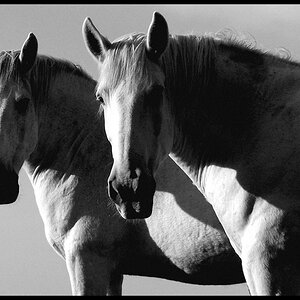
![[No title]](/data/xfmg/thumbnail/34/34344-0b42e0e92ad436e6710a1b9c4585d6df.jpg?1619736379)
![[No title]](/data/xfmg/thumbnail/34/34347-8b81549fefc38aca163688d07a9f5ced.jpg?1619736384)


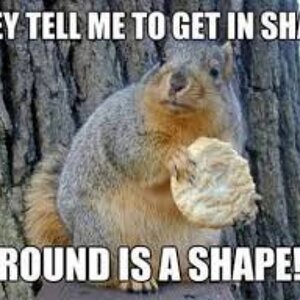
![[No title]](/data/xfmg/thumbnail/30/30993-7c6dca4375064e92f2ea6cbfabf9b59e.jpg?1619734556)