Ori
TPF Noob!
- Joined
- Aug 10, 2010
- Messages
- 2
- Reaction score
- 0
- Location
- PA
- Can others edit my Photos
- Photos OK to edit
I bought a very large green background so I could use software to place the subject anywhere.
For the most part it works EXCEPT on the person's feet and hair. The light (from two umbrella mounted flashes, or ambient light) seems to bounce off the green background, and give the person green legs or sometimes hair.
To eliminate the hair issue, move the subject further away from the background. But what do you do with the feet? Subject cannot float above background...
Help would be most appreciated.
Thank you.
Ori
For the most part it works EXCEPT on the person's feet and hair. The light (from two umbrella mounted flashes, or ambient light) seems to bounce off the green background, and give the person green legs or sometimes hair.
To eliminate the hair issue, move the subject further away from the background. But what do you do with the feet? Subject cannot float above background...
Help would be most appreciated.
Thank you.
Ori




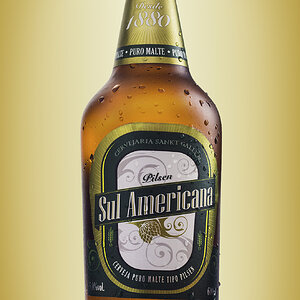
![[No title]](/data/xfmg/thumbnail/34/34138-0ecadfd41de9ae178e53528e0eb1a32c.jpg?1619736310)
![[No title]](/data/xfmg/thumbnail/34/34140-74799834a513b0cbf28dfda9aeae291b.jpg?1619736312)

![[No title]](/data/xfmg/thumbnail/34/34139-e52deba745f42ba091907fcc460cd6db.jpg?1619736311)
![[No title]](/data/xfmg/thumbnail/30/30876-d35f95603398bf3423b26c68d344f018.jpg?1619734492)

![[No title]](/data/xfmg/thumbnail/36/36423-4f4abd5f32da2219d4967c7a13b07a8c.jpg?1619737566)

