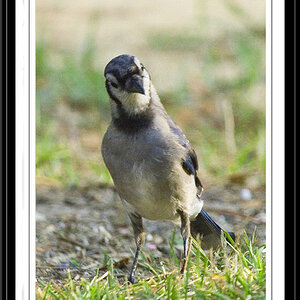Help,
I am new to blogging and new to the photography business. I am starting my own business and now that I finally have some real orders coming in, I need to get my company name on all of the shots that I take. In Photoshop 7.0 How do I add my company name to the corner of all the photos that I do in a shoot. Please help. I am doing a pre-school next week and dont want to have to use Corel and add the name manually on hundreds of photos. Any help would be appreciated.
J-Nut
I am new to blogging and new to the photography business. I am starting my own business and now that I finally have some real orders coming in, I need to get my company name on all of the shots that I take. In Photoshop 7.0 How do I add my company name to the corner of all the photos that I do in a shoot. Please help. I am doing a pre-school next week and dont want to have to use Corel and add the name manually on hundreds of photos. Any help would be appreciated.
J-Nut



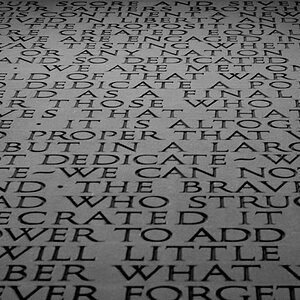
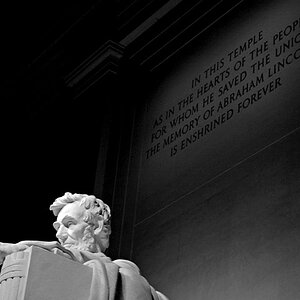


![[No title]](/data/xfmg/thumbnail/32/32939-0b23ff8a791c06732705126fb26845ea.jpg?1619735771)