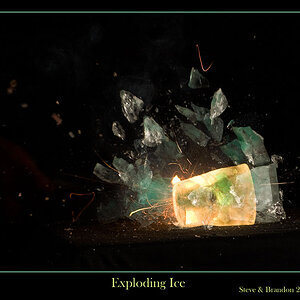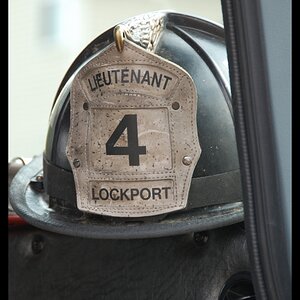splproductions
TPF Noob!
- Joined
- Dec 14, 2011
- Messages
- 191
- Reaction score
- 16
- Location
- Colorado
- Can others edit my Photos
- Photos OK to edit
I am very new to the actual process of printing my images. I printed some at Costco, and they all had a yellow hue, even if I selected "no color correction". The only way I could fix it was by changing my Macbook Pro screen calibration to that "D50" setting that gives the screen that yellow tint. Then I went back into Lightroom and adjusted the WB until it looked right.
Also, the rich, vibrant reds in my photo went very flat and boring, and nothing I did would get the reds to print correctly.
I go through the calibration under the Displays panel in MacOS, but my screen ends up looking the exact same.
1) Does my screen need further calibration than MacOS provides? If so, is there software you'd recommend, or do I need to buy an X-Rite?
2) Do I need to find out what printer the print company is using, and tell Lightroom this information?
3) What printing company do people here suggest?
Also, the rich, vibrant reds in my photo went very flat and boring, and nothing I did would get the reds to print correctly.
I go through the calibration under the Displays panel in MacOS, but my screen ends up looking the exact same.
1) Does my screen need further calibration than MacOS provides? If so, is there software you'd recommend, or do I need to buy an X-Rite?
2) Do I need to find out what printer the print company is using, and tell Lightroom this information?
3) What printing company do people here suggest?






![[No title]](/data/xfmg/thumbnail/32/32926-ec27ecead8c80d803404500d8f888dbf.jpg?1619735754)
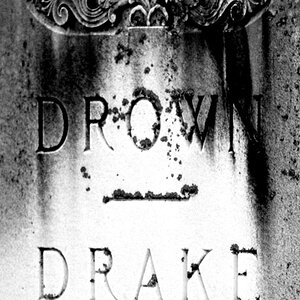

![[No title]](/data/xfmg/thumbnail/34/34067-9bb852bbf811fde3ef7941f42366412b.jpg?1619736262)