milosmyth
TPF Noob!
- Joined
- Feb 12, 2007
- Messages
- 18
- Reaction score
- 1
- Location
- Dublin
- Can others edit my Photos
- Photos OK to edit
help am fairly new at this but i have a Photosmart c4100 all in one.
When I try to print my 4x6s the printer will only print the centre of the picture.
Have asked HP for help but the 7 e mails I got from them did not solve the problem.
Tried to change print size, resolution, borders or no borders, editing program and anything else i could think of but no luck....
any ideas...
When I try to print my 4x6s the printer will only print the centre of the picture.
Have asked HP for help but the 7 e mails I got from them did not solve the problem.
Tried to change print size, resolution, borders or no borders, editing program and anything else i could think of but no luck....
any ideas...


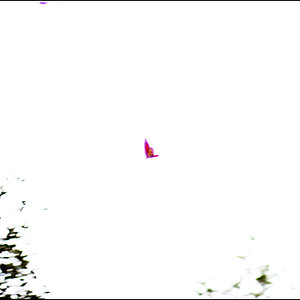

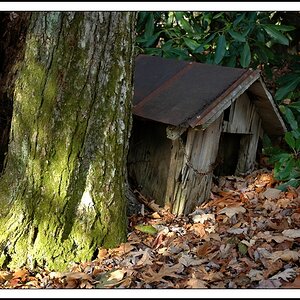
![[No title]](/data/xfmg/thumbnail/42/42056-76026251cb5ebb85b4a4d281d36121d8.jpg?1619739992)







![[No title]](/data/xfmg/thumbnail/42/42057-1509913128bb1db2bc11235c05832fd4.jpg?1619739993)