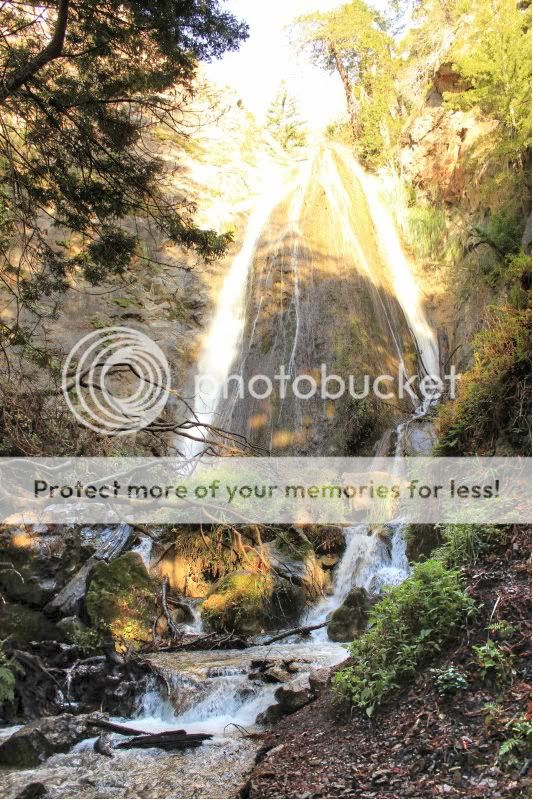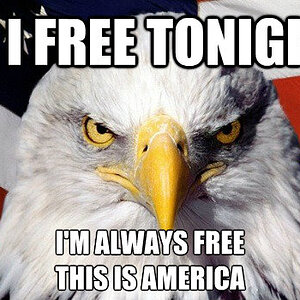dahamsta7
TPF Noob!
- Joined
- Jan 5, 2011
- Messages
- 17
- Reaction score
- 0
- Location
- sf
- Can others edit my Photos
- Photos OK to edit
So I've been in a few situations where I'm in shade, trying to take a picture of something in the shade as well as something that is in the sun. The part in the sun comes out over exposed. Tips on how to fix this?
Here's an example of a pic i took from the weekend:

Here's an example of a pic i took from the weekend: