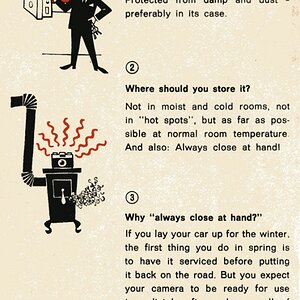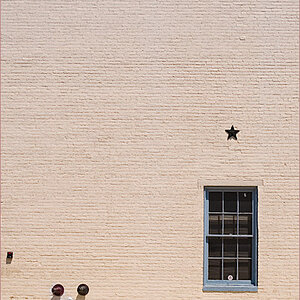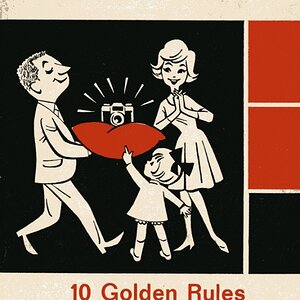KelsyLorin
TPF Noob!
- Joined
- Oct 25, 2016
- Messages
- 3
- Reaction score
- 0
- Can others edit my Photos
- Photos OK to edit
I would love to have some help with this picture. I had the opportunity to meet one of my favorite celebs and of course, the picture didn't turn out well. I've been playing on Photoshop to try to remove or lighten up the shadows on our faces to no avail (I'm not a photographer). Would anyone be willing to take a stab at it for me?