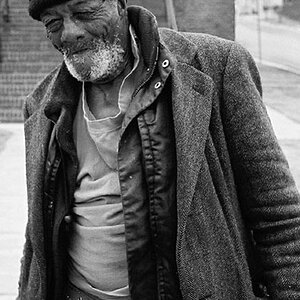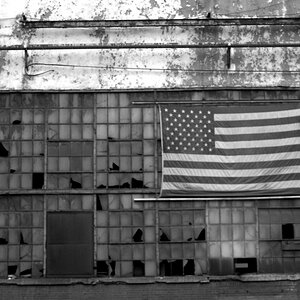Tailgunner
No longer a newbie, moving up!
- Joined
- May 2, 2013
- Messages
- 1,850
- Reaction score
- 280
- Location
- Dallas TX
- Can others edit my Photos
- Photos NOT OK to edit
I picked up an iMac and want to transfer my Lightroom and LR files from my Macbook pro. So I wanted to see if someone can give me some idiot proof direction in order to help make this happen  Also, my original stand alone LR disc is lost in storage and I can't find my serial number. I'm really not interested in the creative cloud at this time and would prefer to use my existing LR license. Does anyone know if there is a way to find it on LR it's self? I tried looking it up in my Adobe account but it does not show I have lightroom, only CS6?
Also, my original stand alone LR disc is lost in storage and I can't find my serial number. I'm really not interested in the creative cloud at this time and would prefer to use my existing LR license. Does anyone know if there is a way to find it on LR it's self? I tried looking it up in my Adobe account but it does not show I have lightroom, only CS6?
Thanks for any and all help,
UR
Thanks for any and all help,
UR


![[No title]](/data/xfmg/thumbnail/37/37133-3388fda4190cd07dbd7950af7b6ca646.jpg?1619737884)

![[No title]](/data/xfmg/thumbnail/30/30994-49c5521f7b5b417f49dcd43891cbec27.jpg?1619734557)


![[No title]](/data/xfmg/thumbnail/42/42034-6262420ff3ea238f05395bbcc7ae1f28.jpg?1619739985)