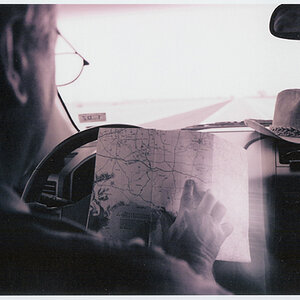NEPats37
TPF Noob!
- Joined
- Feb 10, 2007
- Messages
- 76
- Reaction score
- 0
- Location
- Rhode Island
- Can others edit my Photos
- Photos OK to edit
i have a canon fd 35-70 1:2.8-3.5 variable aperture lens and i am completely lost on how to manually use this camera. i prefer using cameras in full manual mode which is why this is bothering me so much.
here's where i need explaining....
on the focusing ring there is a blue 35 a white 50 and pink 70. then directly above the aperture ring there is a blue line and a pink line that are 1/2 f stop apart. then my aperture choices are directly below these lines. how do i know which line to line up the desired aperture with? especially if im at the white 50 because there is no white line to line up the aperture with. i know the colors of the numbers go with the color of the lines.
the other thing that boggled my mind is when i have it in speed priority my view finder shows the speed i choose as well as the aperture the camera has chosen best. if i zoom out (blue 35) the aperture chosen becomes 3.5. but if i zoom in (pink 70) the aperture opens more to 2.8.
i thought it would be opposite because of the way the lines are next to each other. the pink line is to the right (smaller f stop,larger numbers) but its telling me to choose a more open f stop (smaller number)
I know this is alot but if you are good with variable aperture lenses please help.
i am using a canon a1 with a canon fd 35-70 1:2.8-3.5. refer to the picture below.

here's where i need explaining....
on the focusing ring there is a blue 35 a white 50 and pink 70. then directly above the aperture ring there is a blue line and a pink line that are 1/2 f stop apart. then my aperture choices are directly below these lines. how do i know which line to line up the desired aperture with? especially if im at the white 50 because there is no white line to line up the aperture with. i know the colors of the numbers go with the color of the lines.
the other thing that boggled my mind is when i have it in speed priority my view finder shows the speed i choose as well as the aperture the camera has chosen best. if i zoom out (blue 35) the aperture chosen becomes 3.5. but if i zoom in (pink 70) the aperture opens more to 2.8.
i thought it would be opposite because of the way the lines are next to each other. the pink line is to the right (smaller f stop,larger numbers) but its telling me to choose a more open f stop (smaller number)
I know this is alot but if you are good with variable aperture lenses please help.
i am using a canon a1 with a canon fd 35-70 1:2.8-3.5. refer to the picture below.





![[No title]](/data/xfmg/thumbnail/37/37525-e6d8ac7dbf90f97648e351449fc9330f.jpg?1619738130)



![[No title]](/data/xfmg/thumbnail/42/42276-99df5da06c3e5dc83ae4bab11e935910.jpg?1619740085)
![[No title]](/data/xfmg/thumbnail/41/41922-e7a483d91c9d307d9bb8d6143d03889b.jpg?1619739944)