Meysha
still being picky Vicky
- Joined
- Feb 21, 2005
- Messages
- 4,152
- Reaction score
- 60
- Website
- vickywall.deviantart.com
- Can others edit my Photos
- Photos NOT OK to edit
Hi Everyone,
I need some help with changing the code a bit on my site www.travellingphotographers.com
I want to add some simple text links to the bottom of the page - ie: nothing to do with the flash - but the links will need to be directed to a mini gallery I've made in another directory of my domain.
Here's the code for my front page:
Where would I enter in this code?:
Every time I try to put it in somewhere it makes the flash part of the website dissappear. :-(
Thanks for any help you can offer.

Thanks
- Vicky
I need some help with changing the code a bit on my site www.travellingphotographers.com
I want to add some simple text links to the bottom of the page - ie: nothing to do with the flash - but the links will need to be directed to a mini gallery I've made in another directory of my domain.
Here's the code for my front page:
<html xmlns="http://www.w3.org/1999/xhtml" xml:lang="en" lang="en">
<head>
<meta http-equiv="Content-Type" content="travelling photographers, real estate, real estate photographers, selling house, photos, house photos, brisbane, photographer, portrait photographer, commercial photographer, text/html; charset=iso-8859-1" />
<title>Travelling Photographers - Real Estate Photography, Brisbane</title>
</head>
<body bgcolor="#000000">
<div align="center">
<!--url's used in the movie-->
<!--text used in the movie-->
<!--
0%
Music Loop
Music Loop
Music Loop
Music Loop
Music Loop
Music Loop
Music Loop
Music Loop
Music Loop
Music Loop
Music Loop
Music Loop
Music Loop
Music Loop
Music Loop
Music Loop
Music Loop
Music Loop
Music Loop
Music Loop
Music Loop
Music Loop
Music Loop
Music Loop
Music Loop
Music Loop
Music Loop
Music Loop
Music Loop
Music Loop
Music Loop
Music Loop
Music Loop
Music Loop
Music Loop
Music Loop
Music Loop
Music Loop
Music Loop
Music Loop
Music Loop
-->
<!-- saved from url=(0013)about:internet -->
<object classid="clsid:d27cdb6e-ae6d-11cf-96b8-444553540000" codebase="http://fpdownload.macromedia.com/pub/shockwave/cabs/flash/swflash.cab#version=8,0,0,0" width="770" height="650" id="main" align="middle">
<param name="allowScriptAccess" value="sameDomain" />
<param name="movie" value="main.swf" />
<param name="quality" value="high" />
<param name="bgcolor" value="#000000" />
<embed src="main.swf" quality="high" bgcolor="#000000" width="770" height="650" name="main" align="middle" allowScriptAccess="sameDomain" type="application/x-shockwave-flash" pluginspage="http://www.macromedia.com/go/getflashplayer" />
</object>
</div>
</body>
</html>
Where would I enter in this code?:
Please click here to <a href="http://www.travellingphotographers.com/launchnight/index.htm">view Launch Night photos. </a>
Every time I try to put it in somewhere it makes the flash part of the website dissappear. :-(
Thanks for any help you can offer.
Thanks
- Vicky






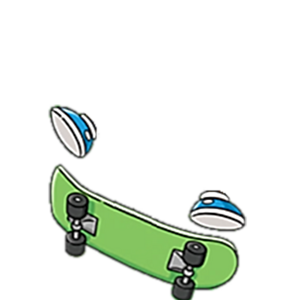






![[No title]](/data/xfmg/thumbnail/31/31015-dc3b950337aa798fec947c782fff2e35.jpg?1619734570)