invncblsonic143
TPF Noob!
- Joined
- Mar 27, 2011
- Messages
- 90
- Reaction score
- 0
- Location
- jersey
- Can others edit my Photos
- Photos OK to edit
So my photos are looking great on the camera lcd display and then when i put them on the monitor they look so grainy alot of them almost look blurry....what am i doing wrong?












![[No title]](/data/xfmg/thumbnail/30/30867-a58aa3d7c15d0b48498a201af3a68a8f.jpg?1619734485)
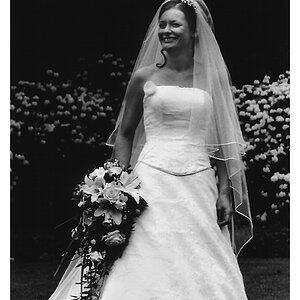

![[No title]](/data/xfmg/thumbnail/30/30870-c7febc7c14dc6447653c2ae2355ffc61.jpg?1619734488)