doenoe
TPF Noob!
- Joined
- Mar 4, 2005
- Messages
- 4,267
- Reaction score
- 23
- Location
- Hoorn, The Netherlands
- Website
- www.daanschouwe.nl
- Can others edit my Photos
- Photos NOT OK to edit
My mum asked if i could take a picture of her grandchild (my nephew) so i thought i would use the studiolights for this. This was the first time i really used it and i dont really know what i was doing. But i used one umbrella on the left side and from above. And i used somekind of slave flash, which was placed at the right side, but lower then the umbrella. Also used my on-camera flash, cause i need that to trigger the other lights. Have to buy a cord or something for that. Turned down the power of the on-camera flash a bit (i hope you know what i mean, the flash isnt as harsh then) I also have a softbox (huge one) but i didnt have room to set it up :er: I did have a lightmeter, but i was confused on how to use it, so it was just trial and error for the biggest part. Ill read the manual before the next time.
Anyways, here are the pics. If you got some comments, critique or something else to say, please do. Im still learning to work with the lights and any help is usefull.




And i made some shots of the dog to:


Not really the best subjects to learn, they dont sit still and never listen
Thanks for looking
Greetz Daan
Anyways, here are the pics. If you got some comments, critique or something else to say, please do. Im still learning to work with the lights and any help is usefull.




And i made some shots of the dog to:


Not really the best subjects to learn, they dont sit still and never listen

Thanks for looking
Greetz Daan









![[No title]](/data/xfmg/thumbnail/37/37488-1946adf246ec6e047915c668d3dcff15.jpg?1619738111)

![[No title]](/data/xfmg/thumbnail/37/37618-4cd08d553e4ce30fd49570b1ba8259f2.jpg?1619738152)


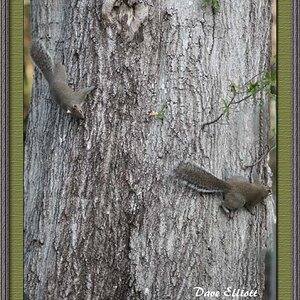
![[No title]](/data/xfmg/thumbnail/32/32926-ec27ecead8c80d803404500d8f888dbf.jpg?1619735754)

