paigew
Been spending a lot of time on here!
- Joined
- Nov 15, 2011
- Messages
- 3,880
- Reaction score
- 1,829
- Location
- Texas (Hill Country)
- Website
- www.paigewilks.com
- Can others edit my Photos
- Photos NOT OK to edit
Okay, I am nervous about posting these! I go back and forth with my photos, do I love it because its good? Or do I love it because its my kid? So hard to tell!! Anyway, I think it is important for me to say that my photos (unless stated otherwise) are pretty much snapshots. I stay at home with my kids and live in a tiny house with no room for a real set up. Most my photos are taken on a whim when my husband is home to help with the kids. I do however strive to get REALLY good snapshots and really learn how to use my camera so that when I do get a chance to try 'for real' they look good. So here we go:
1) I love this photo because of the way the lighting is. I like the hazy look I got; out of my whole yard only a certain spot gave me this look on my photos! I can't really tell though, if she is focused well, or if the hazy light just gives the apperance of a less clear focus? Thoughts? I know her hair is blown out, and while I like a little blow out to really show how beautiful the moment was with the light shining through her hair, I think a bit less would be better. Please tell me a honest critiqe on exposure ect....the only thing I can't really control is the background and/or position of her. She stayed here for...oh.....5 seconds? sooc besides crop
f3.2; iso 100; ss 1/250

sunlight by paige_w, on Flickr
2) another photo (that I obviously love). What I like about it is how the lighting is on her hair, and just how you can see her lashes and tiny nose. I am a sucker for close up shots. So if this doesn't work, please give me some pointers on how to get those beautiful up close and personal photos. I am not sure how to really place them composition wise since I pretty much want to fill the frame and excentuate certain features. I wish her lashes were a bit more focused...sooc besides slight crop
f3.2; iso 100; ss 1/250

my sweet girl by paige_w, on Flickr
3) a sort of abstract photo of a tree in our yard. I think this one looks cool; thoughts? sooc
f5.6; ss 1/320; iso 400

branches by paige_w, on Flickr
4) my dog; She always looks out like this and I thought it would be a good photo. I like the picture, but I think it could be better. Adjusted exposure
I think since I edited this one on flickr it deleted my exif data

nisha by paige_w, on Flickr
**can someone tell me how to view the info of the photos in flickr? I would post it but I can't seem to find it!
1) I love this photo because of the way the lighting is. I like the hazy look I got; out of my whole yard only a certain spot gave me this look on my photos! I can't really tell though, if she is focused well, or if the hazy light just gives the apperance of a less clear focus? Thoughts? I know her hair is blown out, and while I like a little blow out to really show how beautiful the moment was with the light shining through her hair, I think a bit less would be better. Please tell me a honest critiqe on exposure ect....the only thing I can't really control is the background and/or position of her. She stayed here for...oh.....5 seconds? sooc besides crop
f3.2; iso 100; ss 1/250

sunlight by paige_w, on Flickr
2) another photo (that I obviously love). What I like about it is how the lighting is on her hair, and just how you can see her lashes and tiny nose. I am a sucker for close up shots. So if this doesn't work, please give me some pointers on how to get those beautiful up close and personal photos. I am not sure how to really place them composition wise since I pretty much want to fill the frame and excentuate certain features. I wish her lashes were a bit more focused...sooc besides slight crop
f3.2; iso 100; ss 1/250

my sweet girl by paige_w, on Flickr
3) a sort of abstract photo of a tree in our yard. I think this one looks cool; thoughts? sooc
f5.6; ss 1/320; iso 400

branches by paige_w, on Flickr
4) my dog; She always looks out like this and I thought it would be a good photo. I like the picture, but I think it could be better. Adjusted exposure
I think since I edited this one on flickr it deleted my exif data

nisha by paige_w, on Flickr
**can someone tell me how to view the info of the photos in flickr? I would post it but I can't seem to find it!
Last edited:







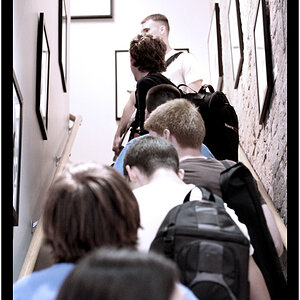



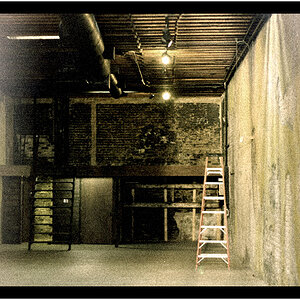
![[No title]](/data/xfmg/thumbnail/30/30863-8c53522e4ed851e96cb7411e74b9fe59.jpg?1619734482)
![[No title]](/data/xfmg/thumbnail/30/30864-50861ef77d7fa163bd5f5b5b8d661f5a.jpg?1619734483)

