D-50
TPF Noob!
- Joined
- Feb 15, 2006
- Messages
- 1,043
- Reaction score
- 0
- Location
- New England
- Can others edit my Photos
- Photos NOT OK to edit
I was just looking at a post on this site by Andrew Brooks and his use of High Dynamic Range editing. does anyone know anything about this? Can you do it in Photoshop CS? How else can that type of look be achieved?


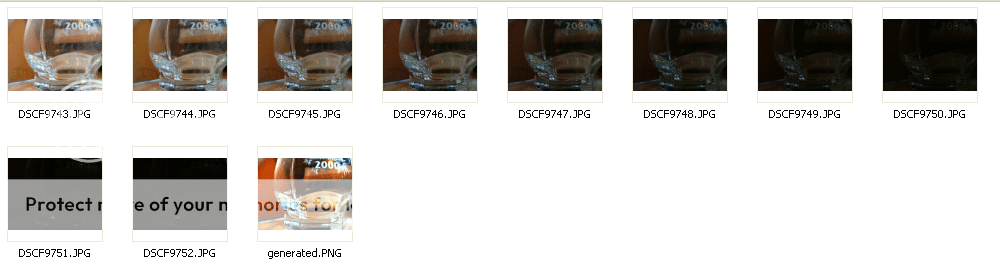









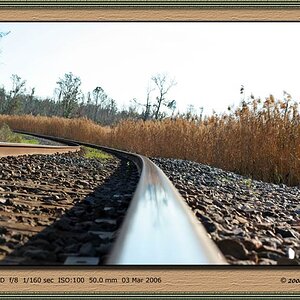
![[No title]](/data/xfmg/thumbnail/36/36643-92fe0dd9e247722bfefe299cd8a549f5.jpg?1619737670)

![[No title]](/data/xfmg/thumbnail/32/32003-70dfe149c27224e28ba98e975984e01e.jpg?1619735147)
