tamckee
TPF Noob!
- Joined
- Mar 8, 2010
- Messages
- 11
- Reaction score
- 0
- Location
- US
- Can others edit my Photos
- Photos OK to edit
I shot these today using a two flash setup its my first try at this type of photography to getting the background to look like it does was a journey in its self. C/C more then welcome.



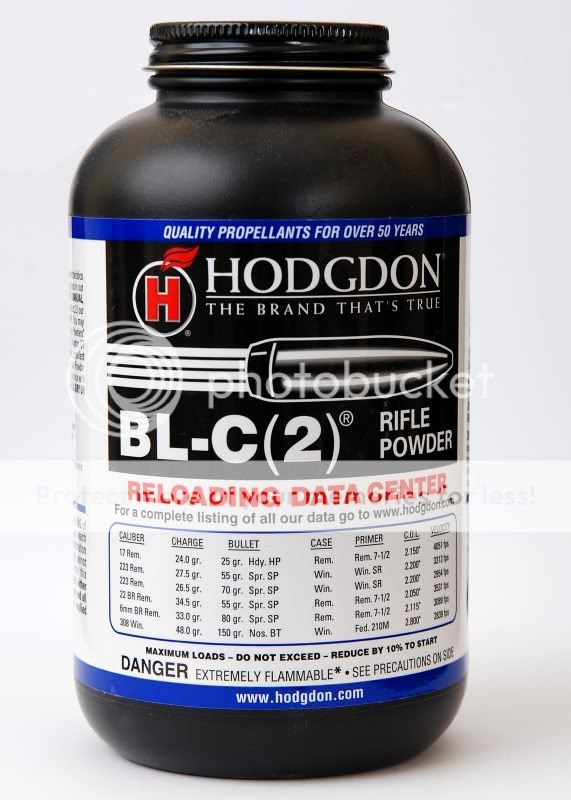
The coasters are the last thing I shot today and I think they turned out the best. I learned that dust really shows up on these type of shots.



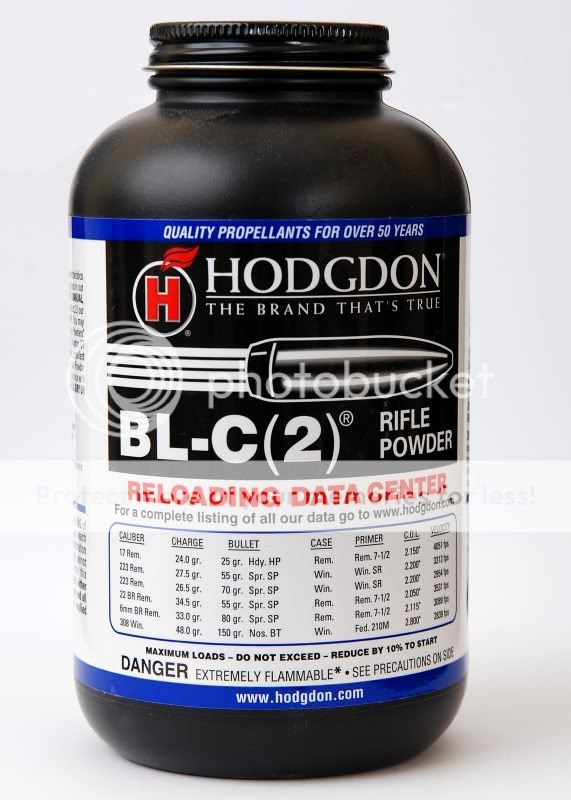
The coasters are the last thing I shot today and I think they turned out the best. I learned that dust really shows up on these type of shots.







![[No title]](/data/xfmg/thumbnail/32/32782-7f10503454a2a8eeff8b554e3b081c86.jpg?1619735661)


![[No title]](/data/xfmg/thumbnail/1/1592-cfae4a7ea791f96c6e2d03484be2e454.jpg?1619729144)


![[No title]](/data/xfmg/thumbnail/41/41778-1940e957c27e1919c300dfedbc32d1c3.jpg?1619739889)




