ksasidhar
TPF Noob!
- Joined
- Sep 20, 2015
- Messages
- 53
- Reaction score
- 6
- Can others edit my Photos
- Photos OK to edit
Hi all,
I was taking pictures and trying to understand their histograms using my Nikon D7000. After a while I realized that the histogram of white light looks very close to histogram of green. Very little seem to have changed due to red and blue histograms.
Does is it mean that white histogram is taking most of its data from green histogram. Later I read on a website that Nikon used to take all its data from green histogram and neglect red and blue.
If that is the case, how can I understand the data correctly from the histogram by checking the white light? It does not seem to be possible to try and analyze all three histograms at same time, especially if the scenery has slightly higher color of one of the three colors.
Sasidhar
I was taking pictures and trying to understand their histograms using my Nikon D7000. After a while I realized that the histogram of white light looks very close to histogram of green. Very little seem to have changed due to red and blue histograms.
Does is it mean that white histogram is taking most of its data from green histogram. Later I read on a website that Nikon used to take all its data from green histogram and neglect red and blue.
If that is the case, how can I understand the data correctly from the histogram by checking the white light? It does not seem to be possible to try and analyze all three histograms at same time, especially if the scenery has slightly higher color of one of the three colors.
Sasidhar

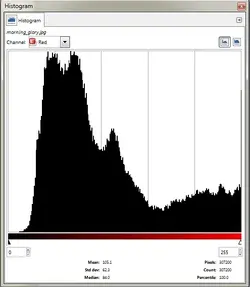











![[No title]](/data/xfmg/thumbnail/32/32713-7df5aadb952fa8e00260cc48bbf6ab0b.jpg?1734162330)
![[No title]](/data/xfmg/thumbnail/38/38263-ad5e4c9e677626ddb5b1e7cdf9ebe40e.jpg?1734172152)
