Ysarex
Been spending a lot of time on here!
- Joined
- Nov 27, 2011
- Messages
- 7,139
- Reaction score
- 3,695
- Location
- St. Louis
- Can others edit my Photos
- Photos OK to edit
The plants will win. Took this on my walk this weekend. I'm always amazed at how plants relentlessly overcome all obstacles.

I'm really loving Photo Ninja. The above was processed using Photo Ninja, and even after just shelling out $100.00 to upgrade Capture One, I see myself shifting over to PN as my default raw converter.
Joe
P.S. New experience this week: Since I retired from full-time employment I go for long walks 3 to 4 days a week (carrying my compact camera). On Monday someone called 911 on me. I came to a corner to cross the street and a police car pulled up at the same time. I stepped back to indicate he should proceed, but instead the officer got out of the car and came over to me. When I saw the second car pull up I started to figure it out. It seems I've transitioned into the old bum wandering the neighborhood that you call the cops on. The officer and I had a nice little talk and I continued on. I suspect what prompted the call was my habit of walking up a block and then down the alley then up the next block and down the alley and so forth -- that way I get more exercise without straying to far from home. I assume someone first saw me walk past the front of their house and then saw me walking down the alley in the back.

I'm really loving Photo Ninja. The above was processed using Photo Ninja, and even after just shelling out $100.00 to upgrade Capture One, I see myself shifting over to PN as my default raw converter.
Joe
P.S. New experience this week: Since I retired from full-time employment I go for long walks 3 to 4 days a week (carrying my compact camera). On Monday someone called 911 on me. I came to a corner to cross the street and a police car pulled up at the same time. I stepped back to indicate he should proceed, but instead the officer got out of the car and came over to me. When I saw the second car pull up I started to figure it out. It seems I've transitioned into the old bum wandering the neighborhood that you call the cops on. The officer and I had a nice little talk and I continued on. I suspect what prompted the call was my habit of walking up a block and then down the alley then up the next block and down the alley and so forth -- that way I get more exercise without straying to far from home. I assume someone first saw me walk past the front of their house and then saw me walking down the alley in the back.



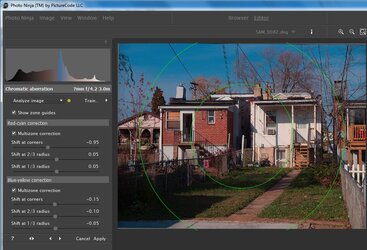


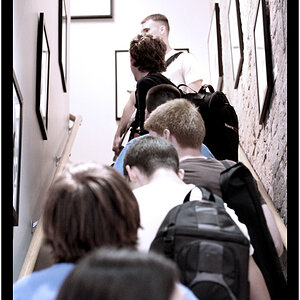
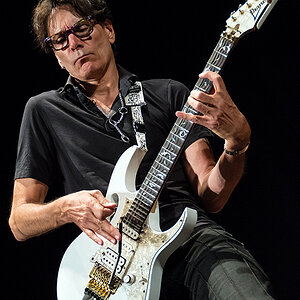
![[No title]](/data/xfmg/thumbnail/37/37538-d4704bfd4f0e4b1941649d81ff8edf2c.jpg?1619738133)
![[No title]](/data/xfmg/thumbnail/40/40305-2fbdc00adce4fac5e62dccb3f6f9c633.jpg?1619739413)


![[No title]](/data/xfmg/thumbnail/37/37537-25afab1a7980214af6067df3c997c353.jpg?1619738132)
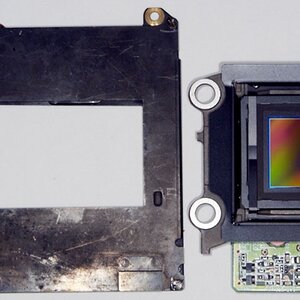
![[No title]](/data/xfmg/thumbnail/30/30988-aef3845b94a67d6dcce6e4e59d5d66c3.jpg?1619734553)
