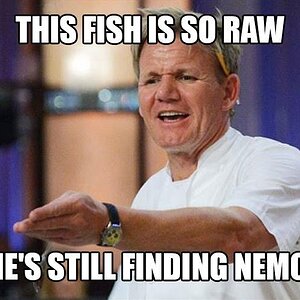Relic123
TPF Noob!
- Joined
- Jun 10, 2007
- Messages
- 28
- Reaction score
- 0
- Can others edit my Photos
- Photos OK to edit
This is of a friends horse I took walking around after a rainy day, I like the style and look of this shot but I think there is "to much" horse in the left side of the frame. Should I crop it or leave it? Any critique would be helpful. Settings [ Canon Mark II N, Canon 70-200 f/2.8 IS L,1/800 Shutter speed, f/6.3, 1250 iso, 200mm setting, Exposure Manual]





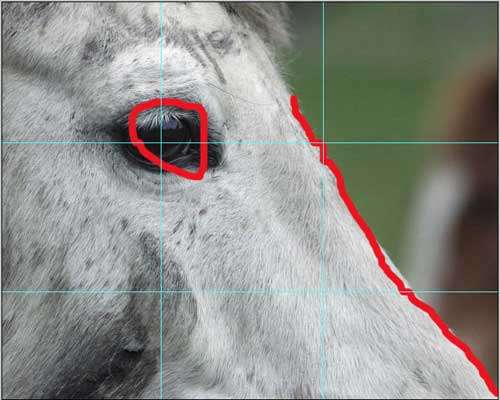



![[No title]](/data/xfmg/thumbnail/31/31033-d583468208439e9103b8a87a7eccb965.jpg?1619734580)
![[No title]](/data/xfmg/thumbnail/41/41922-e7a483d91c9d307d9bb8d6143d03889b.jpg?1619739944)




![[No title]](/data/xfmg/thumbnail/35/35266-f58b019dadff6920c09071a847f052c3.jpg?1619736970)