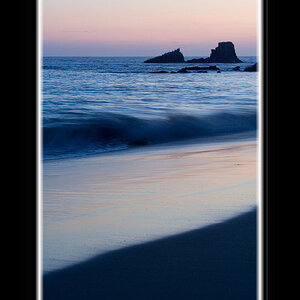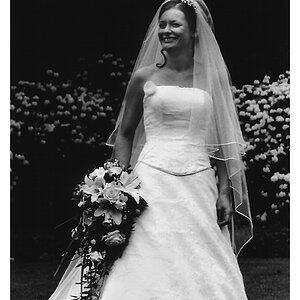SCC123
TPF Noob!
- Joined
- Nov 28, 2017
- Messages
- 5
- Reaction score
- 0
- Can others edit my Photos
- Photos OK to edit
I've been meaning to scan my photography portfolio for corrupt files, just in case anything was damaged in the process of backing up my photos over the years, etc. The portfolio has grown too big for me to review each image, individually, and I'm wondering how you all go about checking your photos' file integrity? What kind of software do you all use? Is this a standard/necessary practice?



![[No title]](/data/xfmg/thumbnail/30/30870-c7febc7c14dc6447653c2ae2355ffc61.jpg?1619734488)




![[No title]](/data/xfmg/thumbnail/30/30869-817b4d4e7585860fab4b08558512787a.jpg?1619734487)