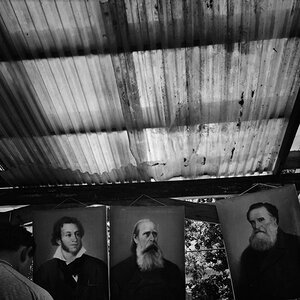kw12gates
TPF Noob!
- Joined
- Jun 27, 2012
- Messages
- 7
- Reaction score
- 0
- Location
- West Monroe, LA
- Can others edit my Photos
- Photos OK to edit
I love the post process work on these photos! Any ideas on how they got the look? (The Schultzes Blog - Kelly and Clint)
Last edited: