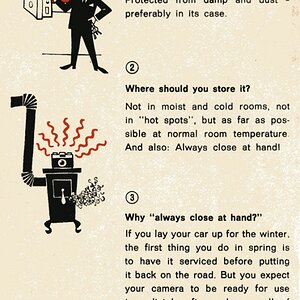eric-holmes
No longer a newbie, moving up!
- Joined
- Aug 8, 2009
- Messages
- 1,858
- Reaction score
- 49
- Location
- Arkansas
- Can others edit my Photos
- Photos OK to edit
I had a lady email me and ask what the largest size of a photo I could have printed. Millers will print a 30x40 but it says it isn't recommended due to my pixel count I guess. I thought for sure that I could get it that big.
Photo dimensions...
4288x2848 Pixels
300 PPI
Photo dimensions...
4288x2848 Pixels
300 PPI


![[No title]](/data/xfmg/thumbnail/35/35876-de9861d35b5abad8ad1cf7c32772c9fb.jpg?1619737202)


![[No title]](/data/xfmg/thumbnail/35/35875-613296cbb015a9d4bc5b47aca161290e.jpg?1619737200)






![[No title]](/data/xfmg/thumbnail/38/38720-f0f83c1b09a42065eefec8923841d54d.jpg?1619738701)