AUZambo
TPF Noob!
- Joined
- Jan 14, 2007
- Messages
- 573
- Reaction score
- 6
- Location
- Birmingham, AL, USA
- Can others edit my Photos
- Photos OK to edit
I have 6 images I need to print at 2 inches by 2 inches to fit in some coasters. I've gone to a couple of different stores (Costco & Wolf Camera) and they were not able to help me accomplish this.
Is there anyway y'all know of that I can get a 2x2 print? I know a 4x6 collage with all 6 would work...but I can't figure out how to do this in photoshop elements.
Any help would be appreciated.
Is there anyway y'all know of that I can get a 2x2 print? I know a 4x6 collage with all 6 would work...but I can't figure out how to do this in photoshop elements.
Any help would be appreciated.


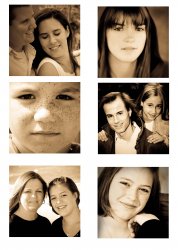



![[No title]](/data/xfmg/thumbnail/31/31095-2b52a6dcc956382cffdd384ae4d156f2.jpg?1619734612)




![[No title]](/data/xfmg/thumbnail/42/42328-c1143adda9734f7d05ce4361e79c27a7.jpg?1619740129)


