burstintoflame81
TPF Noob!
- Joined
- Aug 7, 2009
- Messages
- 729
- Reaction score
- 0
- Location
- Arizona
- Can others edit my Photos
- Photos NOT OK to edit
The tutorial shows how to do it, except it is wrong and references buttons on the page that are not there. Perhaps it is dated? I just want to do a few C+C pics without having Flickr or photobucket butcher my pics.









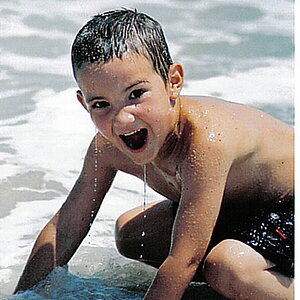


![[No title]](/data/xfmg/thumbnail/34/34062-c0c9c0a752bc1af58237eff1ec850163.jpg?1619736259)
