radicallight
TPF Noob!
- Joined
- Sep 30, 2011
- Messages
- 3
- Reaction score
- 0
- Location
- Puerto Rico
- Can others edit my Photos
- Photos OK to edit
Desert Flower on Fashion Served
At first I suspected that the photographer just used a curves layer, but I can't seem to come close to the subtle tonal qualities of this series. Perhaps she used a secondary or tertiary color layer? Any help would be appreciated.
At first I suspected that the photographer just used a curves layer, but I can't seem to come close to the subtle tonal qualities of this series. Perhaps she used a secondary or tertiary color layer? Any help would be appreciated.







![[No title]](/data/xfmg/thumbnail/42/42274-5bec1b32caba5fed4a680bc5be4d0202.jpg?1619740083)
![[No title]](/data/xfmg/thumbnail/37/37526-bc41ead4d3f2330d3e37da95abf9132e.jpg?1619738130)
![[No title]](/data/xfmg/thumbnail/41/41921-10ae2355bbcea545815ebd932ee145a7.jpg?1619739944)

![[No title]](/data/xfmg/thumbnail/37/37524-6c51828efbc2361f9cfed53f63f28aa2.jpg?1619738130)
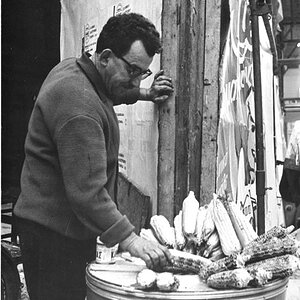

![[No title]](/data/xfmg/thumbnail/42/42276-99df5da06c3e5dc83ae4bab11e935910.jpg?1619740085)
![[No title]](/data/xfmg/thumbnail/41/41922-e7a483d91c9d307d9bb8d6143d03889b.jpg?1619739944)