darkookrad
TPF Noob!
- Joined
- Apr 28, 2014
- Messages
- 2
- Reaction score
- 0
- Location
- Canada
- Can others edit my Photos
- Photos OK to edit
What I mean is, how do I get such a soft palette of colors?
http://37.media.tumblr.com/0b28fab147591e578280cd86a68a9ebc/tumblr_mwxlv26N0T1qhvsd6o1_1280.jpg
http://37.media.tumblr.com/8a42adbff48865dd05040e4c8ac98faa/tumblr_n4nycnoSU51r4ueyro1_500.jpg
I think people refer to this as 'hipster' or something but I just want something soft.
http://24.media.tumblr.com/tumblr_mbe7fbcBEp1qbsg6oo1_1280.jpg
http://s5.favim.com/orig/54/hipster-photography-skate-skateboard-Favim.com-524925.jpg
Also, what is the light to the right? Sometimes it comes in as red, and I've done this once accidentally.
Thanks ♥
http://37.media.tumblr.com/0b28fab147591e578280cd86a68a9ebc/tumblr_mwxlv26N0T1qhvsd6o1_1280.jpg
http://37.media.tumblr.com/8a42adbff48865dd05040e4c8ac98faa/tumblr_n4nycnoSU51r4ueyro1_500.jpg
I think people refer to this as 'hipster' or something but I just want something soft.
http://24.media.tumblr.com/tumblr_mbe7fbcBEp1qbsg6oo1_1280.jpg
http://s5.favim.com/orig/54/hipster-photography-skate-skateboard-Favim.com-524925.jpg
Also, what is the light to the right? Sometimes it comes in as red, and I've done this once accidentally.
Thanks ♥




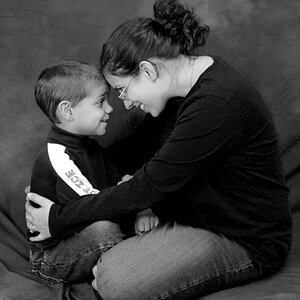

![[No title]](/data/xfmg/thumbnail/37/37607-69784b19e25bd0ba68e92ff4cfdfa8ff.jpg?1619738148)






