Foto_Mommy
TPF Noob!
- Joined
- Jul 20, 2009
- Messages
- 10
- Reaction score
- 0
- Location
- Barrie, ON, Canada
- Can others edit my Photos
- Photos NOT OK to edit
I have taken a few photos outside in the sunlight and when I look at them on the computer they have a purple look to them. I found out it is called "Purple Fringing." How can I avoid that happening while shooting outside?









![[No title]](/data/xfmg/thumbnail/30/30991-43abf4dfee0a54010692c71c43f40981.jpg?1619734555)

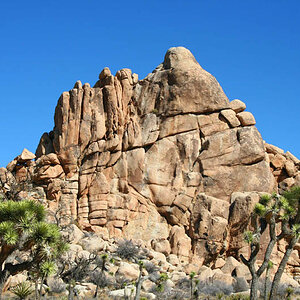


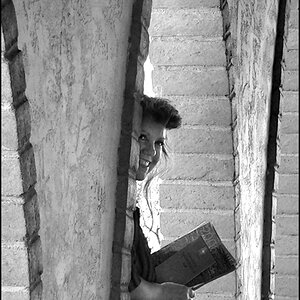
![[No title]](/data/xfmg/thumbnail/34/34063-09779b4ba56a0acb2b0fa36cf8720dfb.jpg?1619736260)