lemonart
TPF Noob!
- Joined
- Jan 12, 2012
- Messages
- 139
- Reaction score
- 8
- Location
- Toronto, Canada
- Can others edit my Photos
- Photos NOT OK to edit
So I am taking this astronomy class and I have to take multiple pictures of the moon in different phases in a slightly darker than dusk sky.
I'm assuming I may have to do multiple exposures (one for moon one for landscape). Anyhow I've never done this before. Any help on how to execute this would be appreciated. At the end I need to hand in a single landscape with multiple moons (ie. one picture)
Gear I'm planning to use:
D7000
Tokina 11-16
Perhaps my 70-300 telephoto
Tripod
I'm assuming I may have to do multiple exposures (one for moon one for landscape). Anyhow I've never done this before. Any help on how to execute this would be appreciated. At the end I need to hand in a single landscape with multiple moons (ie. one picture)
Gear I'm planning to use:
D7000
Tokina 11-16
Perhaps my 70-300 telephoto
Tripod




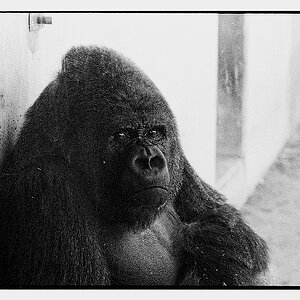
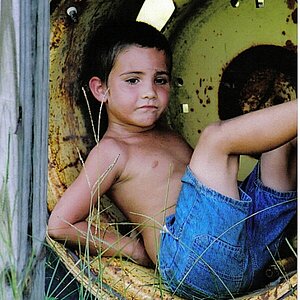

![[No title]](/data/xfmg/thumbnail/32/32702-7344d6e6132276dd7bfc046084fea432.jpg?1619735604)


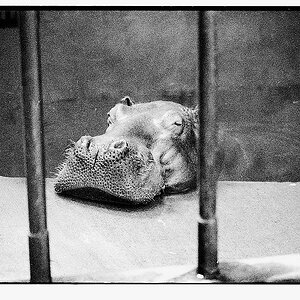
![[No title]](/data/xfmg/thumbnail/32/32699-3434a76363cb383404e00a3cd5ed5728.jpg?1619735601)



