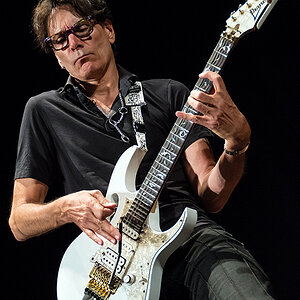cdnaiphoto
TPF Noob!
- Joined
- Jul 8, 2010
- Messages
- 56
- Reaction score
- 0
- Location
- New Mexico
- Can others edit my Photos
- Photos NOT OK to edit
I love the effect on this picture..how do I do this...
This picture is Mullins Photography. Her link is mullins-photography.com.

This picture is Mullins Photography. Her link is mullins-photography.com.

Last edited:










![[No title]](/data/xfmg/thumbnail/37/37520-d3e4d6582aa2781be7abf64e8651db45.jpg?1619738128)