dstealthtt
TPF Noob!
- Joined
- Dec 29, 2003
- Messages
- 5
- Reaction score
- 0
Okay- i need advice on getting the correct lighting/metering when taking pics indoors. As you can see in the two example pics=-- they are both dark and their faces look red. I have the canon digital rebel and i have read that its built in metering system is great- but it didn't meter these worth a crap. So what can i do to make sure that pics come out when taken in doors? Any advice would help- thanks.




![[No title]](/data/xfmg/thumbnail/37/37090-2836dacbe52360ec3fdc1246a4e1d045.jpg?1619737880)


![[No title]](/data/xfmg/thumbnail/41/41920-c7de4d93604fb89eb48454f9e5dba8a0.jpg?1619739944)


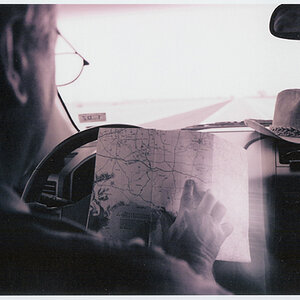
![[No title]](/data/xfmg/thumbnail/37/37525-e6d8ac7dbf90f97648e351449fc9330f.jpg?1619738130)



