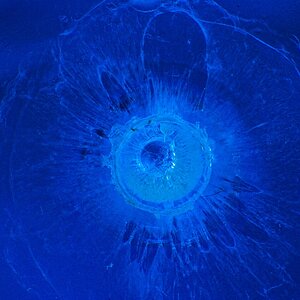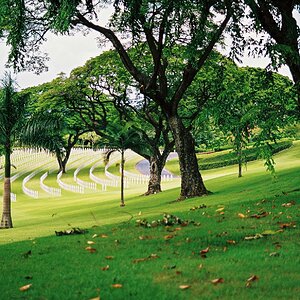k.udhay
TPF Noob!
- Joined
- Mar 6, 2013
- Messages
- 130
- Reaction score
- 9
- Location
- India
- Can others edit my Photos
- Photos OK to edit
I have attempted to ask this question earlier in a very vague as I myself was unclear.
Perhaps, I am able to define my ambiguity well enough. Pl. look at this insta. image by some photographer:
Photraits on Instagram: “Cuteness quotient for the day Hire your favorite Wedding Photographer at photraits! Inbox us for further details! Follow us for daily…”
Lets call the above my benchmark.
And this one by me:
3U5A4276
I want to get the same brightness (or fairness?) in my picture. What are the points I may be lacking?
1. Is my white balance not correct?
I don't use grey card. I look at the display, adjust temperature in camera and do the rest in Camera RAW.
2. Is my lighting wrong?
In my picture I have shown, I used two elinchrome strobes on both sides of the subjects using this setup - https://goo.gl/ymzrb6
Both were of same power
3. Is my basic exposure low?
4. Is the make up on the bride comparatively darker? - I want to understand the significance of make up in the complexion in photo
5. Is there something I am missing in post production?
Thanks
Perhaps, I am able to define my ambiguity well enough. Pl. look at this insta. image by some photographer:
Photraits on Instagram: “Cuteness quotient for the day Hire your favorite Wedding Photographer at photraits! Inbox us for further details! Follow us for daily…”
Lets call the above my benchmark.
And this one by me:
3U5A4276
I want to get the same brightness (or fairness?) in my picture. What are the points I may be lacking?
1. Is my white balance not correct?
I don't use grey card. I look at the display, adjust temperature in camera and do the rest in Camera RAW.
2. Is my lighting wrong?
In my picture I have shown, I used two elinchrome strobes on both sides of the subjects using this setup - https://goo.gl/ymzrb6
Both were of same power
3. Is my basic exposure low?
4. Is the make up on the bride comparatively darker? - I want to understand the significance of make up in the complexion in photo
5. Is there something I am missing in post production?
Thanks








![[No title]](/data/xfmg/thumbnail/31/31740-83040d547efdbb1f87736f24d2e9985c.jpg?1619734985)