ark2005g
TPF Noob!
- Joined
- May 9, 2011
- Messages
- 1
- Reaction score
- 0
- Location
- riverside
- Can others edit my Photos
- Photos OK to edit
I'd like to know how to reproduce the following effect:


I believe she takes these pictures in complete darkness, with the only light source coming from the built-in flash (Canon 450D).
What settings should I use to reproduce this effect? I have no idea how to get an image this clear in complete darkness. My pictures come out very grainy in general. I would also like to know how the vignette effect is added there too? Overall the whole picture?
Thanks Guys!


I believe she takes these pictures in complete darkness, with the only light source coming from the built-in flash (Canon 450D).
What settings should I use to reproduce this effect? I have no idea how to get an image this clear in complete darkness. My pictures come out very grainy in general. I would also like to know how the vignette effect is added there too? Overall the whole picture?
Thanks Guys!




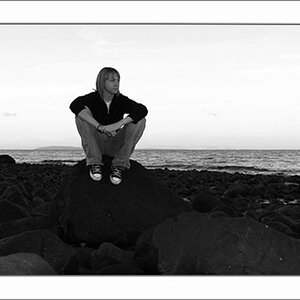
![[No title]](/data/xfmg/thumbnail/37/37491-9a5a4b87cc7adab94e5cc59f2da93701.jpg?1619738112)







