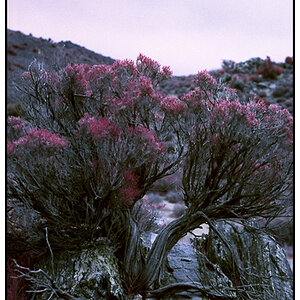thealleine
TPF Noob!
This photograph was taken by a Mexican photographer, this picture have really nice colors, like vintage or something, the sky have a great tonality, the detail of the plants is very good.
What kind of actions do you think I could use to get those nice effects?.
thank you for your answers

What kind of actions do you think I could use to get those nice effects?.
thank you for your answers





![[No title]](/data/xfmg/thumbnail/34/34041-c8aed4d2c55b167d1ec03d9cfbaca453.jpg?1619736250)