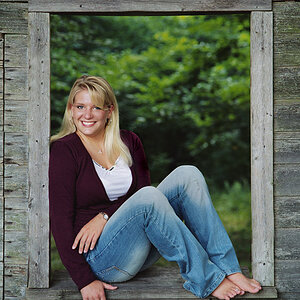indeedies
TPF Noob!
- Joined
- Nov 17, 2009
- Messages
- 448
- Reaction score
- 4
- Location
- Tacoma, WA
- Can others edit my Photos
- Photos OK to edit
I picked up my prints from Costco this morning and saw that my 8X10 was severely cropped. I know it has to do with the way the camera and printer see an image but for the life of me I can't figure out what to do. I just want to take this image and make an 8x10 out of it. Any ideas? I edited in LR and tried resizing in PS but can't make it work.









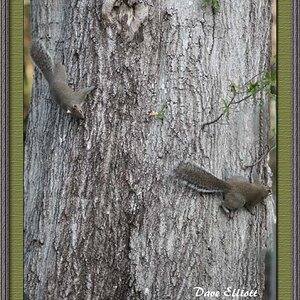

![[No title]](/data/xfmg/thumbnail/36/36099-feb952513e45dbf9f061ab28c1dc1121.jpg?1619737342)