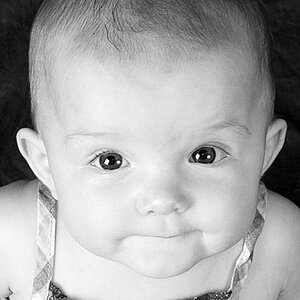Navigation
Install the app
How to install the app on iOS
Follow along with the video below to see how to install our site as a web app on your home screen.

Note: This feature currently requires accessing the site using the built-in Safari browser.
More options
You are using an out of date browser. It may not display this or other websites correctly.
You should upgrade or use an alternative browser.
You should upgrade or use an alternative browser.
how do i make one subject in a photograph in color?
- Thread starter maf060
- Start date
neogfx
TPF Noob!
- Joined
- Nov 21, 2006
- Messages
- 387
- Reaction score
- 0
- Can others edit my Photos
- Photos NOT OK to edit
First, desaturate the image, then choose your eraser tool. Make sure Erase to history is checked in the top bar, select your eraser size and go over the part you want in colour. It will revert it back to the way it was before the desaturate.
Hope that helps.
Hope that helps.
- Joined
- Dec 16, 2003
- Messages
- 33,896
- Reaction score
- 1,853
- Location
- Edmonton
- Website
- www.mikehodson.ca
- Can others edit my Photos
- Photos NOT OK to edit
There are several ways.
A software program that allows 'layers' will really help. Copy the original layer, then make the top layer black & white...then erase the parts of the top layer that you want to show in color. In Photoshop, the use of layer masks would be better than just erasing.
A software program that allows 'layers' will really help. Copy the original layer, then make the top layer black & white...then erase the parts of the top layer that you want to show in color. In Photoshop, the use of layer masks would be better than just erasing.
harkain
TPF Noob!
- Joined
- Jan 26, 2007
- Messages
- 34
- Reaction score
- 0
- Website
- www.studioelouisville.com
- Can others edit my Photos
- Photos NOT OK to edit
Big Mike told you the best way. Layer masks. Its a non-destructive method and easy to go back and make changes.
In Photoshop...
Duplicate the color layer. Then make that bottom layer black and white. Remember that making B&W images is an art in itself so make it pretty.
Now on top layer, the color layer, you will create a layer mask. Go to Layer -> Layer Mask -> Hide All. There is a quick button in the Layer palette, too. Anyway, any part of the layer mask that is white will allow the image on that layer to be visible, and any part that is black will hide the image. So, if you choose Hide All, the layer mask should be black and the entire color image layer should be hidden. Now, you find your subject and choose the brush and set the color to white. Everywhere on the layer mask that you paint white will allow the color image layer to show through as color. If you show something you don't want, change your brush to black and paint over it and it will disappear again. Remember to adjust your brush hardness. A hardness of 100 will paint lines with crisp edges and a hardness of 0 will paint lines that fade on the edges. A medium hardness will usually paint in smooth colors.
I hope this helps.
In Photoshop...
Duplicate the color layer. Then make that bottom layer black and white. Remember that making B&W images is an art in itself so make it pretty.
Now on top layer, the color layer, you will create a layer mask. Go to Layer -> Layer Mask -> Hide All. There is a quick button in the Layer palette, too. Anyway, any part of the layer mask that is white will allow the image on that layer to be visible, and any part that is black will hide the image. So, if you choose Hide All, the layer mask should be black and the entire color image layer should be hidden. Now, you find your subject and choose the brush and set the color to white. Everywhere on the layer mask that you paint white will allow the color image layer to show through as color. If you show something you don't want, change your brush to black and paint over it and it will disappear again. Remember to adjust your brush hardness. A hardness of 100 will paint lines with crisp edges and a hardness of 0 will paint lines that fade on the edges. A medium hardness will usually paint in smooth colors.
I hope this helps.
Similar threads
- Replies
- 12
- Views
- 879
- Replies
- 7
- Views
- 243




![[No title]](/data/xfmg/thumbnail/35/35264-5ade32b7036391926536661aeb7491c3.jpg?1619736969)
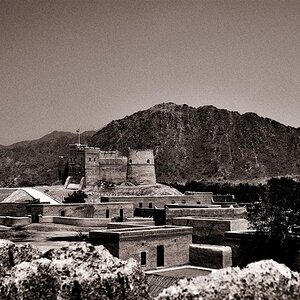
![[No title]](/data/xfmg/thumbnail/35/35262-02f8eba4a2a92dbae0b55547bba80b4f.jpg?1619736968)


![[No title]](/data/xfmg/thumbnail/39/39470-ad2036a502fde3b73f73e2b45e674866.jpg?1619739042)