2WheelPhoto
TPF Noob!
- Joined
- Apr 14, 2011
- Messages
- 6,844
- Reaction score
- 996
- Location
- Tampa
- Can others edit my Photos
- Photos OK to edit
So far I just backup to am external drive, I have an upcoming course "PHO11021 - Digital Image Management" and perhaps I'll learn new trick or two



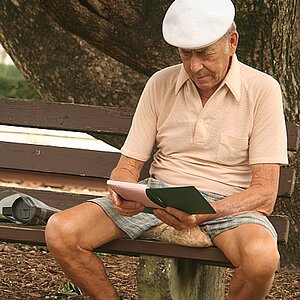

![[No title]](/data/xfmg/thumbnail/40/40412-73276feced223de99c761fc2cc279db5.jpg?1619739461)

![[No title]](/data/xfmg/thumbnail/38/38734-a0c4ec46a440db881aca3700b0c62879.jpg?1619738703)


![[No title]](/data/xfmg/thumbnail/30/30882-ce388519574371448d7493784524607a.jpg?1619734495)



![[No title]](/data/xfmg/thumbnail/38/38735-2245cc1b04db3f96fa74095ae14558a6.jpg?1619738703)