lisa_13
TPF Noob!
- Joined
- Apr 13, 2008
- Messages
- 240
- Reaction score
- 1
- Location
- Boston, MA
- Can others edit my Photos
- Photos NOT OK to edit
i was looking through some photos and flickr and now i have a few questions..
so, how do you get the water to "Flow" in waterfall photos?
and also, how do you create photos like this, where there is obvious motion, but the photo is still properly exposed
http://flickr.com/photos/markusschoepke/87472089/
thanks
so, how do you get the water to "Flow" in waterfall photos?
and also, how do you create photos like this, where there is obvious motion, but the photo is still properly exposed
http://flickr.com/photos/markusschoepke/87472089/
thanks







![[No title]](/data/xfmg/thumbnail/35/35265-c9ea3efd2c618a57ea136e63ad106880.jpg?1619736970)



![[No title]](/data/xfmg/thumbnail/39/39470-ad2036a502fde3b73f73e2b45e674866.jpg?1619739042)
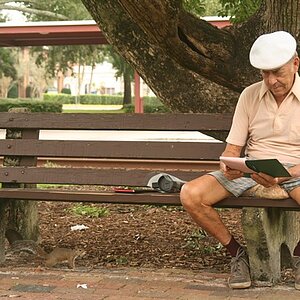

![[No title]](/data/xfmg/thumbnail/30/30858-42113a4c092a5983afa30e5c35cce4d0.jpg?1619734478)