hombredelmar
No longer a newbie, moving up!
- Joined
- Apr 3, 2014
- Messages
- 358
- Reaction score
- 26
- Location
- NY
- Can others edit my Photos
- Photos NOT OK to edit
Hello everyone!
What is the best way to sharp and resize a picture for the web using either PS cc or LR?
Thank you in advance
What is the best way to sharp and resize a picture for the web using either PS cc or LR?
Thank you in advance







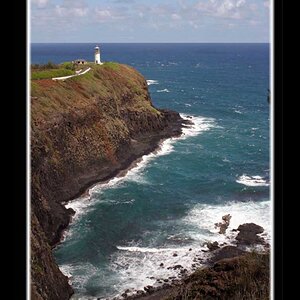



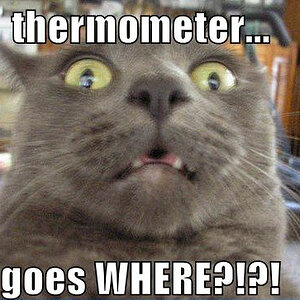
![[No title]](/data/xfmg/thumbnail/40/40298-08fb67b2f2c98625b8ff8dcb00ed42a8.jpg?1619739411)
![[No title]](/data/xfmg/thumbnail/40/40296-1e3931509698e96fed6a0e43f5cb4adc.jpg?1619739411)