Dmitri
No longer a newbie, moving up!
- Joined
- Jun 20, 2008
- Messages
- 5,882
- Reaction score
- 44
- Location
- End of the line
- Can others edit my Photos
- Photos NOT OK to edit
See title.
I realize most people will think "I use a combination." or "The right tool for the job.". But what I'm asking is, when you toss a photo in PS and need to sharpen without spending a ton of time selectively sharpening bits and pieces, which do you lean on most?
I realize most people will think "I use a combination." or "The right tool for the job.". But what I'm asking is, when you toss a photo in PS and need to sharpen without spending a ton of time selectively sharpening bits and pieces, which do you lean on most?







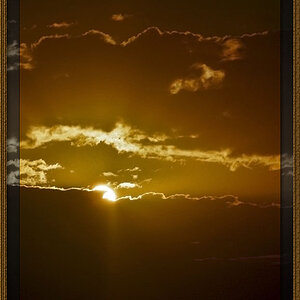




![[No title]](/data/xfmg/thumbnail/37/37602-1ef8dbb1c2d0e4ff347ee65d328c3603.jpg?1619738147)
