bluefluff
TPF Noob!
- Joined
- Jul 14, 2012
- Messages
- 13
- Reaction score
- 0
Hi there!
I do portraits mainly, and I'm trying to hone my skills more and really sharpen my images well (mainly the eyes/lips) and I just wondered if there were any tricks some of you might do that sharpen really successfully, without ruining smooth skin, and not generating much noise. I've found lately that using the sharpening Detail tab in Camera Raw is good, by using the masking slider, pushing it right to the end, which generally then only sharpens the eyes, nostrils, lips, and outlines of bodies, etc.
How do you sharpen?
I do portraits mainly, and I'm trying to hone my skills more and really sharpen my images well (mainly the eyes/lips) and I just wondered if there were any tricks some of you might do that sharpen really successfully, without ruining smooth skin, and not generating much noise. I've found lately that using the sharpening Detail tab in Camera Raw is good, by using the masking slider, pushing it right to the end, which generally then only sharpens the eyes, nostrils, lips, and outlines of bodies, etc.
How do you sharpen?





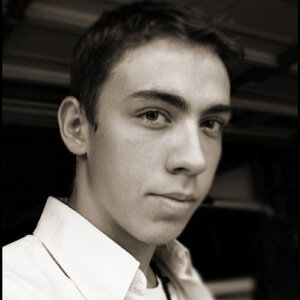





![[No title]](/data/xfmg/thumbnail/35/35868-15d995e4052bf05e2038e8b2a545a08f.jpg?1619737195)
![[No title]](/data/xfmg/thumbnail/37/37488-1946adf246ec6e047915c668d3dcff15.jpg?1619738111)
