harmonica
TPF Noob!
- Joined
- Mar 2, 2014
- Messages
- 47
- Reaction score
- 1
- Can others edit my Photos
- Photos NOT OK to edit
I am an aspiring filmmaker, and trying to get the best looking movie looks possible. I have come up with one that is good to use for a variety of types of looks. I did it in camera. I have the Canon T2i, and they don't have much dynamic range for post color grading since they capture the data at H.264. So I figure it's best to get closer to the look you want in camera, so you don't have to push it as far in post.
Here's a look I have come up with in camera, which I would like to use as a more general look, in case the client has a more specific request, or in case I want to do something different for my own projects. Which of these two looks is better? It's the same look, I just changed the contrast by one notch in each. Pick the best of the two from the examples in the video:
Thanks for input, people!
Here's a look I have come up with in camera, which I would like to use as a more general look, in case the client has a more specific request, or in case I want to do something different for my own projects. Which of these two looks is better? It's the same look, I just changed the contrast by one notch in each. Pick the best of the two from the examples in the video:
Thanks for input, people!
Last edited by a moderator:





![[No title]](/data/xfmg/thumbnail/36/36302-6ee4929dfdf80290ffd73704693e860f.jpg?1619737496)
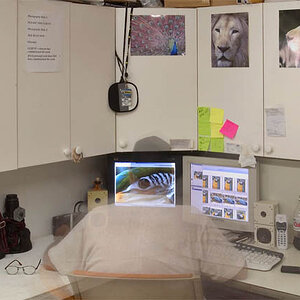


![[No title]](/data/xfmg/thumbnail/37/37630-10bda987ab220dc60e7c1cb65502f83c.jpg?1619738155)
![[No title]](/data/xfmg/thumbnail/34/34138-0ecadfd41de9ae178e53528e0eb1a32c.jpg?1619736310)


