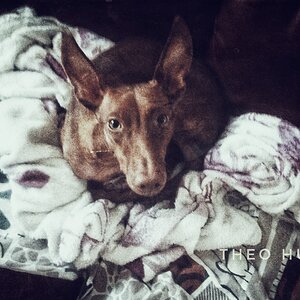The_Photography_Studio
TPF Noob!
- Joined
- Oct 20, 2008
- Messages
- 19
- Reaction score
- 0
- Can others edit my Photos
- Photos NOT OK to edit
Following gonzo's tutorial I will give the 6 steps I take to get my websites high in the rankings.
1. Find keywords related to your site
To see what people are searching for I use the Google keyword tool. Just type in what you think people will be searching for and this will show you how many have searched for this term that month. eg Photographer New York
https://adwords.google.com/select/KeywordToolExternal
2. Choose your keywords
Take time to look at what people are searching for and pick a number of keywords that you think people would search for to find your site. I use a different set of keywords for each page. eg. If you have a page on your site offering pet photography you may use keywords such as pet photography new york, pet portrait photography new york
3. Get the keywords into your pages
When you have choosen your keywords get them into your pages. The best places are:
write good content
Write good content for your pages including the keywords and phrases you have choosen
file names
If you have a page dedicated to pet photography name the page with a keyword phrase you have choosen eg. pet_photography_new_york.html
image names and alt tags
I always name my images using my keywords I have choosen. eg. pet_photographer_new_york.jpg. I would also put a keyword phrase in the alt tag as well.
Meta Tags
Use the meta tags (description and keywords) to get your keywords in your page. Write a good description getting your keywords in there but dont just throw words in willy nilly make them understandable. Here is a meta tag generator tool:
http://www.submitcorner.com/Tools/Meta/
4. Make sure the density of your keywords is right
Keyword density is a key factor when getting noticed by the search engines. If you use too many keyword phrases it can be classed as spamming. If you dont use them enough your site may not get noticed. I use this free keyword density tool which will tell you the percentage your keywords are used in a page in comparison with the rest of your text:
http://www.seochat.com/seo-tools/keyword-density/
What density should my keyword be at? Good question, there is a lot of speculation about this but I always aim for between 8%-10%
5. Get links to your site
Now this is the most important thing of all. Before you start getting links to your site write out a short description that you will use on sites linking to you. Make it keyword rich eg.
Joe Blogs Photography is based in New York and offers a range of studio photography services such as pet photography, portrait photography and product photography. Please view our website to see photos of our stunning New York Photographic Studio
Try to get links on sites that relate to your site. For photography I would try to find links on art/ photography sites. One way links are better but there is no problem trading links with other photographers. Set yourself a goal of getting at least one link to your site a week. Writing tutorials on cameras or photography techniques would be an excellent way to get one way links.
6. Track your users
I always put a stats tracker on my site to see where people are coming from and what they are searching for. Here is the stats for my website:
http://www.the-photography-studio.co.uk/stats/
As you can see it gives you a lot of useful information. This stats counter is called bbclone its east to use, install and its free!
http://bbclone.de/
I did exactly what I have described here for my website The Photography Studio. The website has been live since the middle of october (about 1 month). My results in the search engines for a few of my search terms in Google are:
1st photography studio hire newcastle
4th photographic studio hire newcastle
25th portrait photography newcastle
17th photography studio newcastle
Now its just a case of keep on getting links to my site and hopefully I should get all my keyword phrases to 1st place (watch this space )
)
Hope this helps people anyway
1. Find keywords related to your site
To see what people are searching for I use the Google keyword tool. Just type in what you think people will be searching for and this will show you how many have searched for this term that month. eg Photographer New York
https://adwords.google.com/select/KeywordToolExternal
2. Choose your keywords
Take time to look at what people are searching for and pick a number of keywords that you think people would search for to find your site. I use a different set of keywords for each page. eg. If you have a page on your site offering pet photography you may use keywords such as pet photography new york, pet portrait photography new york
3. Get the keywords into your pages
When you have choosen your keywords get them into your pages. The best places are:
write good content
Write good content for your pages including the keywords and phrases you have choosen
file names
If you have a page dedicated to pet photography name the page with a keyword phrase you have choosen eg. pet_photography_new_york.html
image names and alt tags
I always name my images using my keywords I have choosen. eg. pet_photographer_new_york.jpg. I would also put a keyword phrase in the alt tag as well.
Meta Tags
Use the meta tags (description and keywords) to get your keywords in your page. Write a good description getting your keywords in there but dont just throw words in willy nilly make them understandable. Here is a meta tag generator tool:
http://www.submitcorner.com/Tools/Meta/
4. Make sure the density of your keywords is right
Keyword density is a key factor when getting noticed by the search engines. If you use too many keyword phrases it can be classed as spamming. If you dont use them enough your site may not get noticed. I use this free keyword density tool which will tell you the percentage your keywords are used in a page in comparison with the rest of your text:
http://www.seochat.com/seo-tools/keyword-density/
What density should my keyword be at? Good question, there is a lot of speculation about this but I always aim for between 8%-10%
5. Get links to your site
Now this is the most important thing of all. Before you start getting links to your site write out a short description that you will use on sites linking to you. Make it keyword rich eg.
Joe Blogs Photography is based in New York and offers a range of studio photography services such as pet photography, portrait photography and product photography. Please view our website to see photos of our stunning New York Photographic Studio
Try to get links on sites that relate to your site. For photography I would try to find links on art/ photography sites. One way links are better but there is no problem trading links with other photographers. Set yourself a goal of getting at least one link to your site a week. Writing tutorials on cameras or photography techniques would be an excellent way to get one way links.
6. Track your users
I always put a stats tracker on my site to see where people are coming from and what they are searching for. Here is the stats for my website:
http://www.the-photography-studio.co.uk/stats/
As you can see it gives you a lot of useful information. This stats counter is called bbclone its east to use, install and its free!
http://bbclone.de/
I did exactly what I have described here for my website The Photography Studio. The website has been live since the middle of october (about 1 month). My results in the search engines for a few of my search terms in Google are:
1st photography studio hire newcastle
4th photographic studio hire newcastle
25th portrait photography newcastle
17th photography studio newcastle
Now its just a case of keep on getting links to my site and hopefully I should get all my keyword phrases to 1st place (watch this space
 )
)Hope this helps people anyway









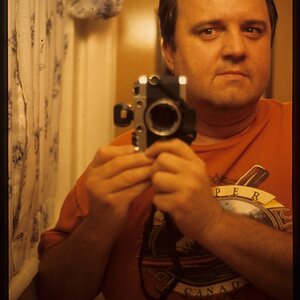
![[No title]](/data/xfmg/thumbnail/36/36393-86ce601930c671b92b6df002b7fcbd0b.jpg?1619737548)